Google AdSense lately has created a Matched content tool, it's free recommendation tool that displays some of your articles below every post you have, Also, you will see 2 or 3 different posts and those suppose to be Ads from AdSense.
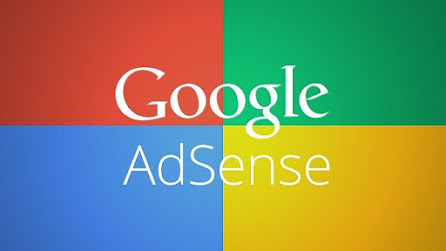
This helps the webmasters get more benefits. Like make the visitors stay longer on the site. Also they can make money from it as well if Ads being clicked.
It is just like the other native Ads. Like Toboola, Outbrain, Content.ad etc. Not all AdSense publishers websites are eligible for the the Matched Content. Only when your site get a specific number of visitors and very high page views stats too .If you are eligible for it and want to add it to your blog, follow the steps below:
- From your AdSense Dashboard click on New add unit

- Select Matched content and select your eligible site , customize the Ad unit like you want (keep it responsive) and click SAVE AND GET CODE


- Now you've got the code, where to add it on blogger to show the Ad unit below the articles, For this, Go to Edit HTML and find <data:post.body/> and simply paste the code below the tag <data:post.body/> and hit Save. All done.

- Now lets learn how to add it to WordPress,
From your dashboard copy the code and paste it in to Text and you can put it anywhere on blog or website. That is it, and we are finished adding the widget.

