How do I use my domain with my Blogger account?
In order to link your domain to your blog, you need to take several simple steps:
1. Set up your domain in your Blogger account as described here in Step 2: Connect to your non-Google domain from Blogger.
2. Once you have added the domain, you will get two CNAME records that you need to configure along with the A records in your Namecheap account:
- Select Domain List from the left navigation sidebar and click on the Manage button that appears in front of your domain name:
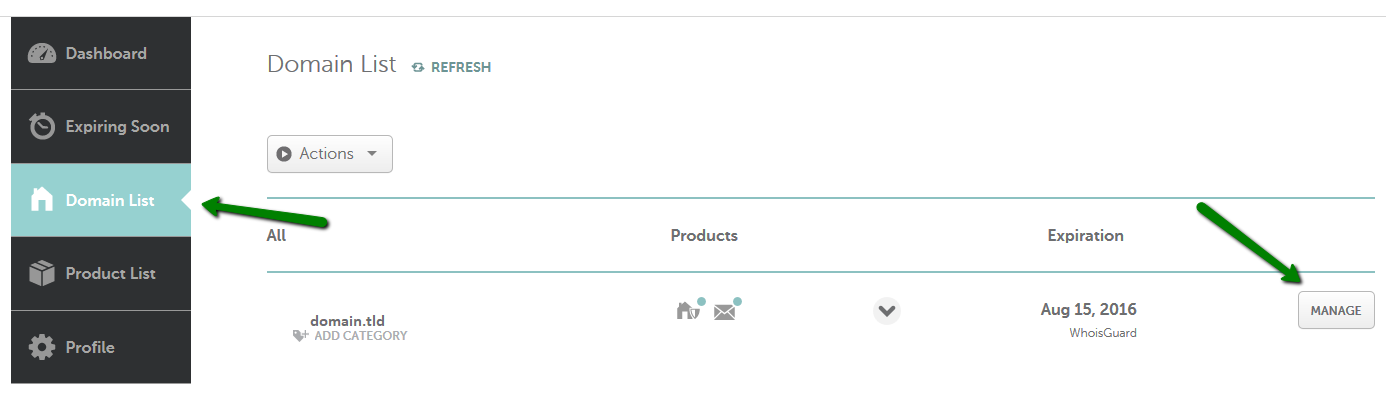
- Click on the Advanced DNS tab and find the Host records section, then click on the Add New Record button (are you unable to edit host records?):
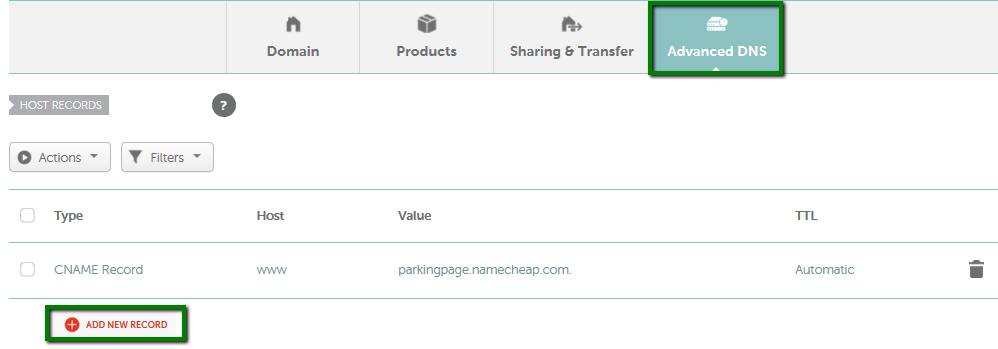
Here you will need to create 6 records for your domain:
- A Records for @ pointing to
- 216.239.32.21
- 216.239.34.21
- 216.239.36.21
- 216.239.38.21
- CNAME for www mapped to ghs.google.com
- CNAME with values provided in the Blogger account
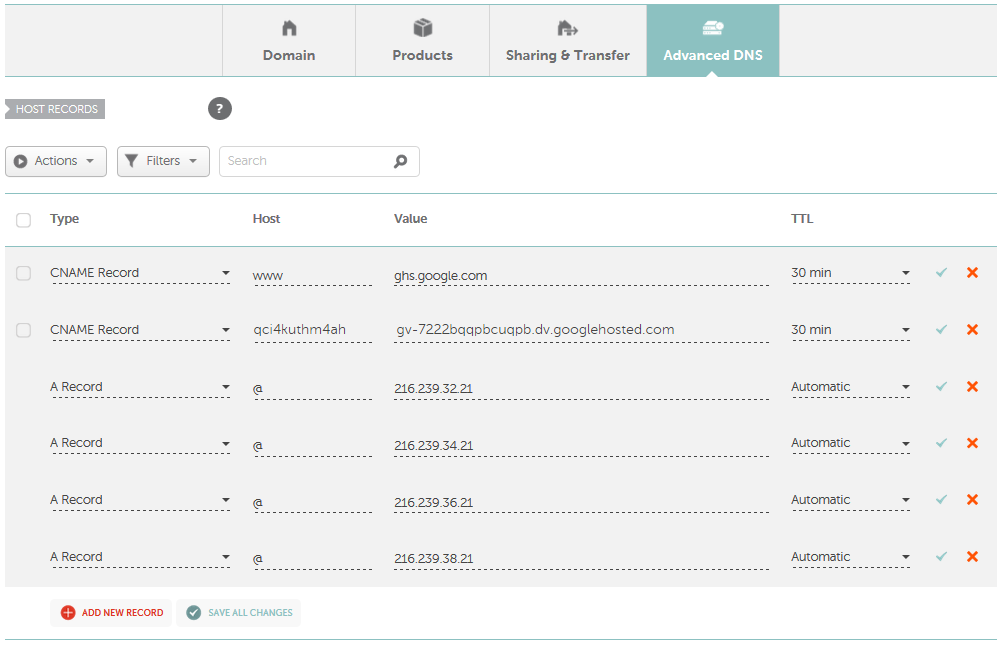
3. Once all details are inserted, save them using the Save changes green icon.
Once the settings are activated, repeat Step 1: Set up your domain in Blogger and follow Step 3 (optional): Redirect from the URL without subdomain to your blog’s URL as it is shown in this guide.
THIS ARTICLE IS FROM NAMECHEAP.COM

No comments:
Post a Comment
Note: Only a member of this blog may post a comment.